Acrosser AR-B5230 User Manual
Browse online or download User Manual for Computer Accessories Acrosser AR-B5230. Acrosser AR-B5230 User Manual
- Page / 30
- Table of contents
- BOOKMARKS




- AR-B5230 Series Board 1
- User Manual 1
- Revision 2
- Copyright 2011 3
- Table of Contents 4
- INTRODUCTION 5
- 1.1 Specifications 6
- 1.2 Package Contents 8
- 1.3 Block Diagram 9
- H/W INFORMATION 10
- 2.1.1 Locations (Top side) 11
- BIOS SETTING 18
- 3.1 MAIN SETUP 19
- AR-B5230 Series User Manual 20
- All but 20
- 3.2 Advanced Chipset Setup 21
- Panel Type 22
- DVMT mode 22
- 3.3 Power Setup 23
- 3.4 PnP/PCI Setup 24
- 3.5 Peripherals Setup 25
- 3.6 PC Health Setup 27
- 3.7 Boot Setup 28
- 3.8 Exit Setup 29
- Exit Without Saving 30
- Set Password 30
Summary of Contents
AR-B5230 Series User Manual AR-B5230 Series Board EPIC form factor, onboard VGA, LVDS with DDR2-SODIMM Built in two LAN, CF type-II User
AR-B5230 Series User Manual 2 H/W INFORMATION This chapter describes the installation of AR-B5230 Series (5230/5231). At first, it shows the Functi
AR-B5230 Series User Manual 2.1 Locations of Connector and Jumper Setting 2.1.1 Locations (Top side) Keyboard/Mouse PCI/104 Slot USB1 RJ45-LA
AR-B5230 Series User Manual 2.1.2 Locations (Bottom Side) CF Slot DDR2 RAM Slot 12
AR-B5230 Series User Manual 2.2 Connector and Jumper Setting Table J5 FAN2 JP3 CN5 J1 JP4 CN4 COM2,COM3,COM4 JP1 LVDS1 FAN1 J3 JP2 JP7
AR-B5230 Series User Manual 1. J5: SATA POWER. 2. CN5: 5V_SUS/PS_ON/GND FOR ATX. PIN SIGNAL 1 12V 2 GND 3 5V 4 5V PIN SIGNAL 1 GND 2 PS-ON 3 5V
AR-B5230 Series User Manual 7. J2: Pin header for RS422/485. 8. AUDIO1: MIC & Line-in & Line-out. PIN SIGNAL 1 TX+ 2 TX- 3 RX+ 4 RX- PIN
AR-B5230 Series User Manual 15. JP6: Pin header for SERIRQ function. 16. GPIO1: GPIO connector. STATUS SETTING OPEN Disable CLOSE Enable (default
AR-B5230 Series User Manual 22. J3: Keyboard lock. 23. AUDIO1: MIC & Line-in & Line-out. SET SIGNAL SHORT Unlock (Default) OPEN Lock Gre
AR-B5230 Series User Manual 3 BIOS SETTING This chapter describes the BIOS menu displays and explains how to perform common tasks needed to get up a
AR-B5230 Series User Manual 3.1 MAIN SETUP Once you enter the AwardBIOS™ CMOS Setup Utility, the Main Menu will appear on the screen. Use the arr
AR-B5230 Series User Manual Revision Version Date Author Description 1.0 2009/07/02 Roger Nan Draft 2.0 2011/02/11 Roger Nan Modified
AR-B5230 Series User Manual All but keyboard. 20
AR-B5230 Series User Manual 3.2 Advanced Chipset Setup Option Choice Description Quick Power On Self Test Enabled Disabled This category speed
AR-B5230 Series User Manual Panel Type 800x600, 1024x768, 1280x1024 This Item can Set the LVDS panel resolution that you want DVMT mode FIXED DVMT Bo
AR-B5230 Series User Manual 3.3 Power Setup Option Choice Description ACPI Function Enabled Disabled This item sets Advanced Configurtion and
AR-B5230 Series User Manual 3.4 PnP/PCI Setup Option Choice Description Reset Configuration Data Enabled Disabled Normally, you leave this fi
AR-B5230 Series User Manual 3.5 Peripherals Setup Option Choice Description Onboard Serial Port 1 Onboard Serial Port 2 Onboard Serial Port 3 On
AR-B5230 Series User Manual Onchip IDE DEVICE Enabled Disabled The integrated peripheral controller contains an IDE interface with support for two ID
AR-B5230 Series User Manual 3.6 PC Health Setup This section shows the parameters in determining the PC Health Status. These parameters include t
AR-B5230 Series User Manual 3.7 Boot Setup Option Choice Description First / Second / Third Boot Device/Other Boot Device Hard Disk CDROM USB-
AR-B5230 Series User Manual 3.8 Exit Setup Option Choice Description Save & Exit Setup Pressing <Enter> on this item for confirmatio
AR-B5230 Series User Manual Copyright 2011 All Rights Reserved. Manual’s first edition: For the purpose of improving reliability, design and func
AR-B5230 Series User Manual 30 Exit Without Saving Pressing <Enter> on this item for confirmation: Quit without saving (Y/N)? Y This allows
AR-B5230 Series User Manual Table of Contents 1 Introduction...
AR-B5230 Series User Manual 1 INTRODUCTION Welcome to the AR-B5230 Series (5230/5231) EPIC board. The AR-B5230 Series (5230/5231) incorporates the
AR-B5230 Series User Manual 1.1 Specifications CPU: Socket for Intel uFC-PGA 478 for Pentium M, Celeron M, Coolers required Support CPU type: C
AR-B5230 Series User Manual One RS232/422/485 (COM2) Two RS232 (COM3, COM4) USB: Two external ports Two internal ports PCI-104 slot: P
AR-B5230 Series User Manual 1.2 Package Contents Before you begin to install your AR-B5230 Series (5230/5231) board, please make sure that the follo
AR-B5230 Series User Manual 1.3 Block Diagram 9
More documents for Computer Accessories Acrosser AR-B5230


 (25 pages)
(25 pages)







Comments to this Manuals